|
1
2 3 EASY STEPS
to
get your own website

If
you want to register AND host your domain/s with us, skip Step
1 and start with Step 2.
Otherwise, for domain registration only, click on the "Domain
Names"
tab above and register your domain name. Domain registration pricing
starts at $8.50 per year.
We offer 100 different domain TLDs, such as .com, .net, .org, .biz , .co.uk, .ca, .eu, .de, .ws, .com.au, .today, .mx.
Info
about domain name TRANSFERS and DNS UPDATES:
If you already registered a domain name at another registrar
you can (but do not need to) transfer your domain to
our registrar.
Simply updating your domain name server (DNS) with your present
domain registrar, however, will also allow us to host your site.
QUESTION:
Does it make sense to transfer my domain registration to 123-Web-Host's
registrar (rather than just updating the DNS info with my existing
registrar)?
ANSWER: It makes sense if your current registrar charges you
more than we do.

Click on the "Web
Hosting" tab above, choose a hosting plan, click
on one of the  sign-up buttons.
sign-up buttons.
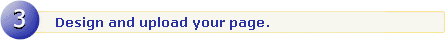
You will receive e-mail instructions of how to
access your site. Follow those simple instructions
and begin designing and uploading your page/s.
To
design a simple home page or more sophisticated pages you may
want to use any of the commercial Web design programs or one of
the free or shareware editors, e.g. Aptana Studio or NetBeans, both downloadable for Windows, Linux, and Mac OS X. Interested to master various HTML styles
and techniques? Then we suggest to read Yale's Web
Style Guide.
After having designed a page you can upload your files using the
just mentioned Web design programs (they have build-in FTP scripts), the Web based FILE MANAGER in your domain control panel,
or any stand-alone FTP program (such as FileZilla, also available for Windows, Linux, and Mac OS X). As an alternative, if you use Firefox as your browser, you can use the add-on FireSSH and ftp using your browser. But our suggestion is to use the new build-in FTP tool coming with cPanel, Web Disk. WebDisk works now with all Windows versions, also with the latest Win 7 and 8, and also with Mac OS X. It is the most convenient way to upload your files to the server. You simply update or create them on your PC or Mac and they get automatically synchronized on the server's hosting account: watch this tutorial.
|
